How to Make a To-Do List That Supercharges Your Productivity
How I write and manage my to-do list and a template for making your own.
As product managers, one of our jobs is to prioritize constantly. We prioritize which bugs are worth interrupting an engineer to fix. What features to build next quarter. Or the topic of this post, what tasks go on our to-do list.
The sections below outline my approach to writing a to-do list and tactical recommendations for making one.
The first activity every day
As a new graduate, I read "The Effective Engineer" and learned to make a to-do list every morning with my tea. While evident to most working professionals, I found it novel. Suddenly, I was more productive at work and could more easily stay on task.
However, even after years of making my list first thing every morning, I find it hard to do. Inevitably, I'll want to dive into a task, someone will ask me a question that feels easy or urgent to respond to, or I'll be too tired to think about priorities. In addition, I find it virtually impossible to develop an accurate list without looking at new requests and seeing what's on my agenda, so I have to check my messages and calendar. But, as much as I can, I try not to get sucked into taking action, and I write my to-do list in the first 15 minutes—though usually, this takes 2 minutes—at work.
Getting energy
Like my morning tea, my to-do list energizes me.
I used to think prioritization was only necessary to ensure I was completing the right things on time; however, I've learned that exceptional prioritization also makes me feel better about my work at the start and end of the day.
To boost my energy, I only add items to my to-do list that I can do today. If I am debating if I can get everything done, I put on fewer tasks and add them as "stretch" goals in priority order. I find completing all of my items plus some bonus more gratifying than twice at many things but only half of what I planned.
Another trick I use is to mark challenging tasks with less certainty, like "Start PRD" or "Write the first draft." Noting that an item won't be complete can make the thing feel less intimidating.
Lastly, I cross items off my to-do list, never deleting them from a digital list (tip: try "Checklist" on Google Docs). I do this because it’s satisfying to see everything I've completed at the end of the day, and it's a morale boost.
Ordering your list
I put tasks on my to-do list in the order I plan to do them so I can focus on execution for the rest of the day.
Here are some questions I ask myself to figure out the order:
What must be completed today? I put that first.
What must be completed first thing tomorrow? I put that earlier on my to-do list, so I don't have to wake up early tomorrow to work on it.
What times of day am I the least and most productive? I'm least effective for the first 30 minutes when the caffeine hasn't hit and the afternoon when my stomach is full of lunch. Thus, I try to put quick and easy things that need to be done first, followed by the most challenging tasks, ending with a meeting heavy afternoon.
Be disciplined
New items will come up. When they do, I try to maintain these two principles:
I don't work on different tasks because they are easier or more fun.
If I add a new item, then an existing item comes off.
I find #2 especially hard to maintain in fast-paced cultures. It can feel like nothing can come off a to-do list and that it's a waste of time maintaining correctness throughout the day. However, I quickly get burnt out if I don't do this, so I try to be disciplined.
Other considerations
I make a weekly to-do list to determine the week's main priorities. Doing a weekly check-in helps me see the bigger picture.
I try to use my to-do list as my "home page." I put essential points I want to recall throughout the day, like the feedback I'm trying to enact, key metrics, or funny quotes that will make me smile. I also track a backlog of different products or concern areas.
I bias towards using other tools before using my to-do list to track an item. If I have something recurring, I create a recurring calendar event that notifies me at the correct times. If I want to message someone who doesn't follow up within a certain period, I use a mail tracker to remind me to follow up.
I like experimenting with other categories besides "Today" on my to-do list. For example, I sometimes use "Not Today" or "Tomorrow" for items I won't do today. Or I'll use "Icebox" for projects/tasks that I can't let go of but are unlikely to be done.
Template and example
Here is a template and an example for how I structure my to-do list.
Other options, include:
Task management software (the model for my system!)
Pen and paper
Email draft
Try different methods and figure out what works best for you.


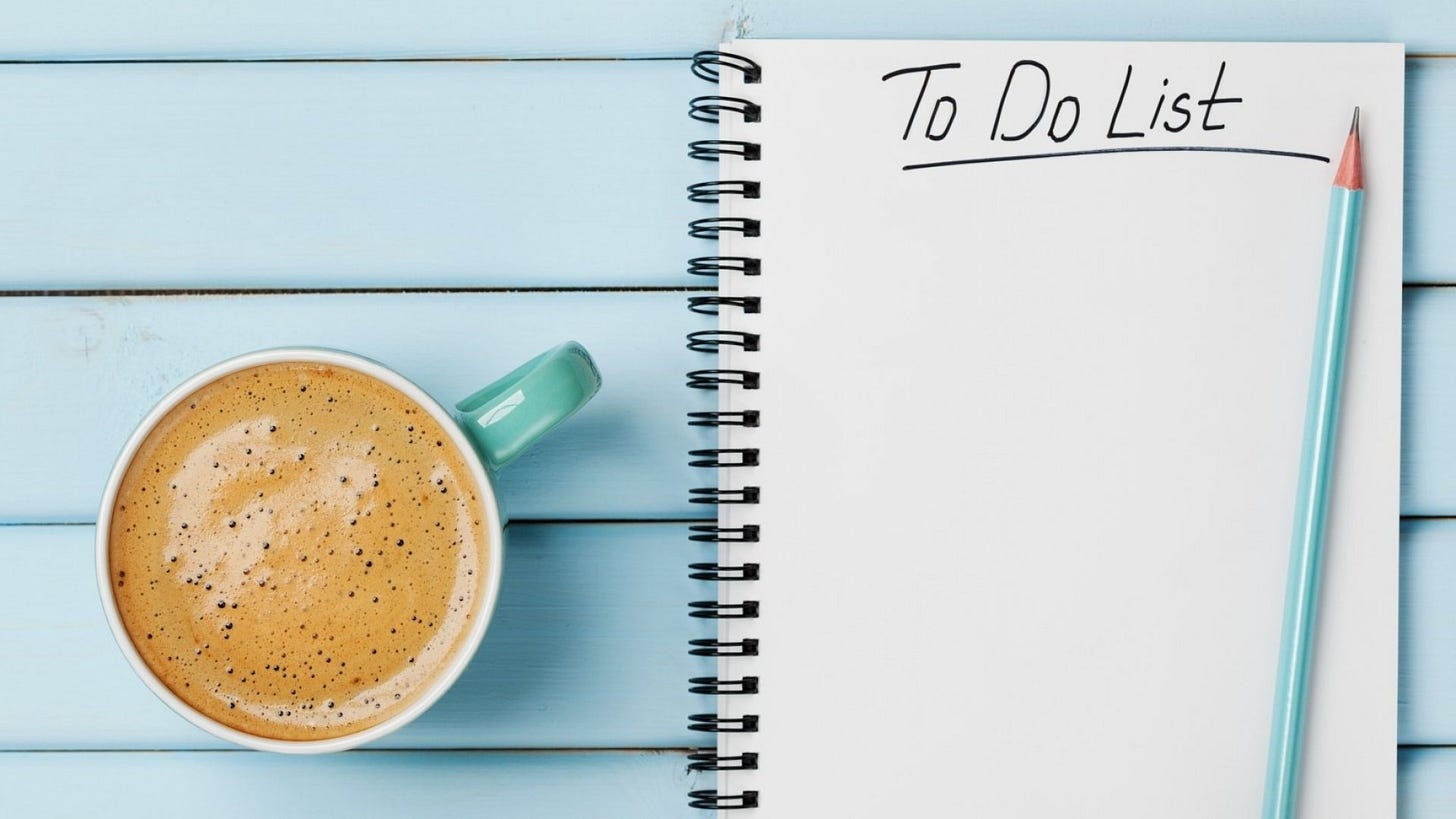
Serena, I am guilty of not obeying this mantra, basically all of the time: "I don't work on different tasks because they are easier or more fun."
I have papers to grade versus, "Ms. Chou, can you look at this fun AMC problem?" The fun AMC problem wins. Always. I'm lame. :) Good to read your newsletter! :)